JPG vs RAW: Explained with cheeseburgers.
This is a JPG
JPG or RAW? Which format should I use?
A question I often hear is “should I shoot in JPG or in RAW?”
This is a great question and definitely needs some explaining.
JPG or JPEG stands for Joint Photographic Experts Group and it’s probably the most common file type for images at the moment, it has been for years.
RAW image files vary based on the camera manufacturer. Some common ones are:
- NEF – Nikon
- CRW – Canon
- CR2 – Canon
- PEF – Pentax
- ARW – Sony
- RW2 – Lumix
JPEG Elves Hard At Work
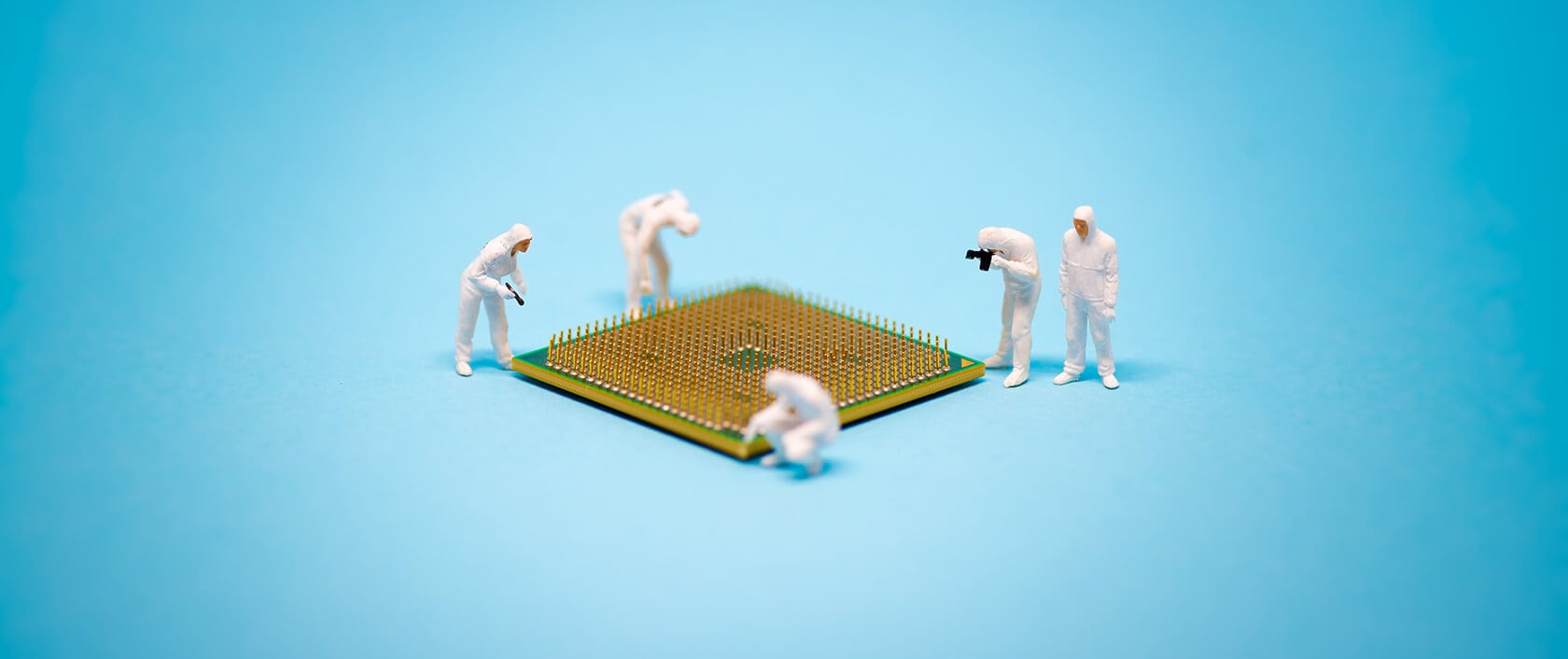
Joint Photographic Experts Group (JPEG) in the camera processing an image.
JPG images are processed in your camera by little elves that make decisions about brightness, and sharpness and color (and more) based on their expert photography knowledge. They then toss out all the digital bits and bytes that they don’t use and package it up into a nice looking photo with a non-descript name like DSC00001.jpg.
It’s true, all digital cameras have these elves and they’re super helpful and getting smarter everyday so camera manufacturers keep upgrading the elves in the cameras and JPG images are looking better and better all the time.
When you set your camera to its proprietary RAW format, you’re telling the elves not to apply their photographic expertise and instead package up all the parts that make up that image nicely into a reusable container — don’t wanna create waste — for you to process later on your own.

JPEG elves taking a break while you make decisions about your photograph.
By the way, RAW isn’t an acronym. It means “uncooked” or in this case it means “not processed.”
Websters online dictionary defines raw as “in a natural, unrefined, or crude state.” In fact, if you were to place a JPG and RAW image side by side you’d quickly see that the JPG looks nicer.
Then why the heck would I want to shoot in RAW if the elves are doing such a great job?
Despite all their photographic expertise, the elves don’t necessarily know your intent with these photos. For our purposes, we are talking about taking pictures of the pens we make to show off to the world or to sell.
Short Answer
- For the folks that don’t want to mess around with editing their pen photos, JPG is for you.
- For the folks that want to improve the pen photos, shoot in your camera’s RAW image mode.
To be clear, both image file types can be edited BUT it’s a heckuva lot easier and (here’s some jargon for ya) non-destructive to edit the RAW image. Let me further explain with something I love dearly…
Editing JPG Cheeseburgers
Imagine you ordered a hamburger and this cheeseburger is what your waitress brings to your table. You haven’t eaten all day and you’re really hungry and you don’t want to wait the time to send it back so you decide to just take it apart yourself to remove the cheese. No problem, right?

JPG Burger
If you’re not as adept at assembling burgers as the restaurant staff then it may not go back together as neatly as this. Sure you removed the cheese but it was already melted and fused perfectly to that hamburger patty so while you did remove the bulk of that cheese slice, you still have some cheesy remnants on your burger.
That is what it’s like to edit a JPG!
Editing RAW Cheeseburgers
Now imagine you ordered a hamburger and it came out in layers like this.

RAW Cheeseburger
You can already see that removing the cheese or even the mayo or any part of the cheeseburger is going to be way easier. Heck, you can make all sorts of adjustments to any part of the burger that you want before it lands neatly on your plate ready to eat.
This is what it’s like to edit a RAW image!
DNG Format
One thing I’d like to make you aware of is DNG format.
DNG was created as a non-proprietary RAW format should any of the camera manufacturers ever go outta business. When is the last time you saw a Minolta camera? Exactly!
So you may see Adobe Lightroom wanting to convert your CR2 or NEF into a DNG and that is why. The choice is still up to you but now you know what a DNG is.
Choose Ye This Day…
The choice is yours but now you hopefully have a better understanding and are craving a cheeseburger.
It’s true that RAW image files are larger and they do require some software to process them so that may be seen as a drawback if all you wanted to do is snap a picture and be on your way.
These days, memory cards and file storage are pretty inexpensive so to me the added file size is inconsequential.
You will need some kind of software and a computer to process your RAW image because you can’t just upload a NEF to your online store or Facebook page. This does create additional steps and cost (for computer and software) to the whole process but if you want to tweak your images just right, and we all want the best pen photos we can get, then this really is the best route.









Nice article brozer