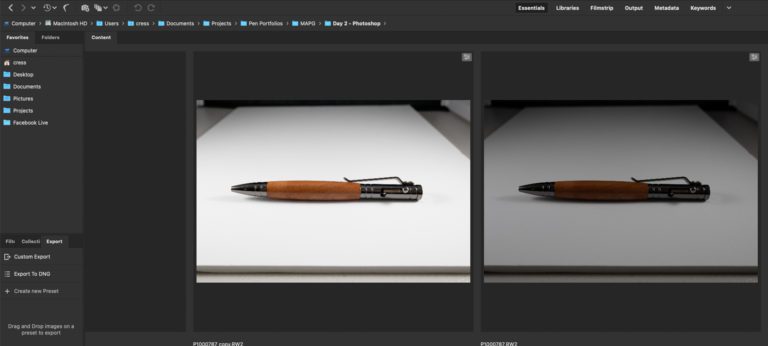Speaking “Photography”
I realize that many of the pen makers and collectors are not photographers so I try not to use too much jargon but sometimes I just gotta bust out some photography terms and it dawned on me that maybe a small glossary would be helpful. I don’t want a huge list with hundreds of terms because that’s what the dictionary is for. Do they still make those?
I may actually grow this list as time goes on but here are some terms I’ve probably used already in various posts as well as some that I’m going to use in some upcoming posts. Also, I’m writing these definitions for simplicity so don’t expect anything too technical. Understanding is my goal for you. Oh, and it’s all related to digital cameras.
The Essential Glossary for New Photographers
Aperture – Lenses have an opening that lets light into the camera’s sensor. That opening has an adjustable size — measured in F-stops — and is called aperture. An aperture is expressed like this: f/2.8, f/5.6. When talking about aperture, the smaller number is a larger opening.
Depth of Field – Depth of field refers to how much of the background or foreground of your image is in focus. You may here “shallow depth of field,” and this means a lot of the image is blurry and is common in portraiture and close-up photography. A “wide” or “deep depth of field” means more of the image is in focus and is common in landscape photography or settings where you want everything in focus.
Exposure – Exposure is how bright or dark an image is. Too much light will result in an overexposed image and too dark results in underexposed. The three things that makeup exposure are Aperture, Shutter Speed, and ISO.
Exposure Compensation – You may see a button with +/- on it, that’s how you tell the camera that you want the image to be darker or lighter. Why would you want to do this? I’m going to write a blog post about it. Stay tuned…

File Format – All applications and devices that export a digital thing have a file format. There are a number of different types of files coming out of cameras these days. Not too long ago Apple introduced HEIC. JPG or JPEG is still probably the most common image format but many photographers like to shoot in RAW. Each of the camera manufacturers has their own type of file extension for RAW so you may see NEF, RW2, CRW, CR2, PTX, etc. For an explanation of JPG vs RAW, please check out this post.
ISO – These letters stand for International Organization of Standardization and are expressed in numbers that represent the sensitivity to light. A lower number like ISO 100 or 200 means the sensor is not that sensitive and therefore would be great for taking pictures outdoors in sunny conditions. A higher number like ISO 3200 means the sensor is very sensitive and doesn’t require very much light at all so you can take pictures indoors with low light.
Metering – Cameras have a sensor that helps it make decisions about over or underexposure. That’s how they’re able to decide the shutter speed and ISO when you’re in aperture priority mode (see Mode in the definition below) and all those other modes. There are metering modes which can come in handy:
- Matrix Metering – The camera makes a decision based on the entire scene.
- Center-weighted Metering – The camera makes a decision based on what’s in the middle of the viewfinder.
- Spot Metering – The camera measures based on where you set the focus point.
Mode – Mode or Camera Mode refers to a setting on the camera. Some common modes are:
- Aperture – This lets you set the aperture and the camera figures out the shutter speed and ISO to adjust exposure.
- Shutter – This lets you set the shutter and the camera will figure out the aperture and ISO to adjust exposure.
- Manual – This lets you adjust all aspects of the camera on your own.
- Auto – The camera takes care of everything for you.

Shutter Speed – Remember the opening I mentioned in the definition of APERTURE? Well, that opening has some doors and you can control how fast they open and close. They’re pretty doggone fast and are expressed in fractions of a second like this 1/125 or 1/2000.
White Balance – This is how you tell the camera what type of light you’re in so that it can make the things that are white appear white. I wrote a full post that gets into more detail here.