Making a Promotional Video for your Pen Business
What’s this about?
I’m not going to show you how to make a promotional video in this but I want to tell you about my editing workflow because I think it made that portion go pretty quickly.
It’s no surprise that video is everywhere! There are all sorts of statistics about how great video is for marketing… yadda…yadda. So I shouldn’t be surprised that the short video I made resulted in a lot of traffic to my online pen store but I was.
When I started…
I started Pen Portfolios in the summer of 2018 and I totally intended to make some videos but my intent was to make videos of photography stuff and Photoshop stuff because that’s really the main topic of the blog. None of that ever happened. I realized that making videos of yourself doing anything makes everything take really long, and it does. Then a few weeks ago I was making a custom pen order for a customer and I got a wild hair and said: “I’m gonna video myself making this!”
Zero planning took place. All I knew was that a lot of folks I’ve met over the years have asked: “how do you make a pen?” And when they see them and hold them they’re often blown away and are like “No way! How’d you make this!?” So that’s what I went with. I grabbed my tripod and the phone mount, rearranged the shop a bit to accommodate the tripod and made a pen.
It would have been really nice to have another person to operate the camera and a plan but I had none of that. Since it wasn’t going to be a tutorial, I didn’t care about the voice. And even if I did I figured I’d just record a narration track later because I love listening to music while in the shop and I didn’t want it to be silent while I said what I was doing and have a wire for the lavalier mic and all that stuff.
What I used:
- iPhone X (iCloud)
- Standard video record (meaning no special video recording app)
- MeFOTO SideKick360 Smartphone Adapter on a tripod
- Adobe Premiere Rush (Creative Cloud)
- Adobe Premiere Pro (Creative Cloud)
- YouTube Audio Library & Sound Effects
- AudioHero
The recording process
Thankfully the lighting in my shop is great because I didn’t have to do anything special for the exposure. I am in a single-car garage though so I had to rearrange a bit to get the right camera angles. I was only interested in what my hands were doing so I put the tripod as close as I could without getting sawdust and woodchips in the way.
After I drilled the blank I realized I wanted a different angle. Thankfully I had a few of those green blanks. Changing that angle on the drilling triggered the creative juices and that’s when I got the idea to record myself turning on the band saw, pressing the power on the lathe, and adjusting the knob. I didn’t need to adjust anything, it was all b-roll to be used later. So if there was a pro tip to be gained from this, have more than 1 blank so you can record b-roll.
PRO TIP: Have more than 1 blank so you can record b-roll
B-roll definition: In film and television production, B-roll is supplemental or alternative footage intercut with the main shot.
I made the pen like I normally would with a few starts and stops. It took about 2 hours in all to make the pen and record the process. I didn’t think that was too bad.
I put iCloud and Creative Cloud in the What I used list because I think those clouds really helped speed up the editing process. Since I recorded myself on the phone, the video was all there in the same place as Adobe Premiere Rush.
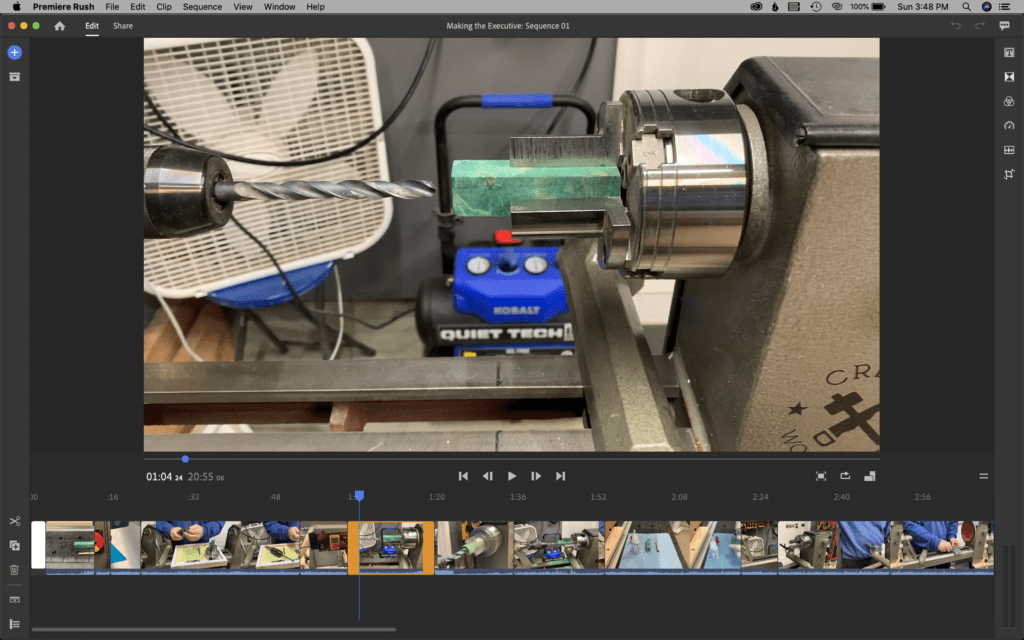
Premiere Rush is a video editing application aimed at content creators looking to process video clips quickly and it worked!
I opened Rush and imported all the clips which were automatically placed in order on the timeline. My whole goal with this was to trim the video clips to get to the meat because there was quite a bit of me walking to and from the camera to start and stop it. That was a snap to do, literally took a few minutes just editing those clips with my fingertips on the phone. When I finished that I was left with a 22-minute video.
Thanks to the magic of the Creative Cloud, I went to my computer and opened up Premiere Pro and from there I was able to access the Premiere Rush project that I already started with all the clips edited and in place. I really could have done the whole thing in Rush but since I had no plan I started thinking I was gonna try to get fancy but instead I spent a lot of time searching for the right musical background. There’s a lot to choose from!
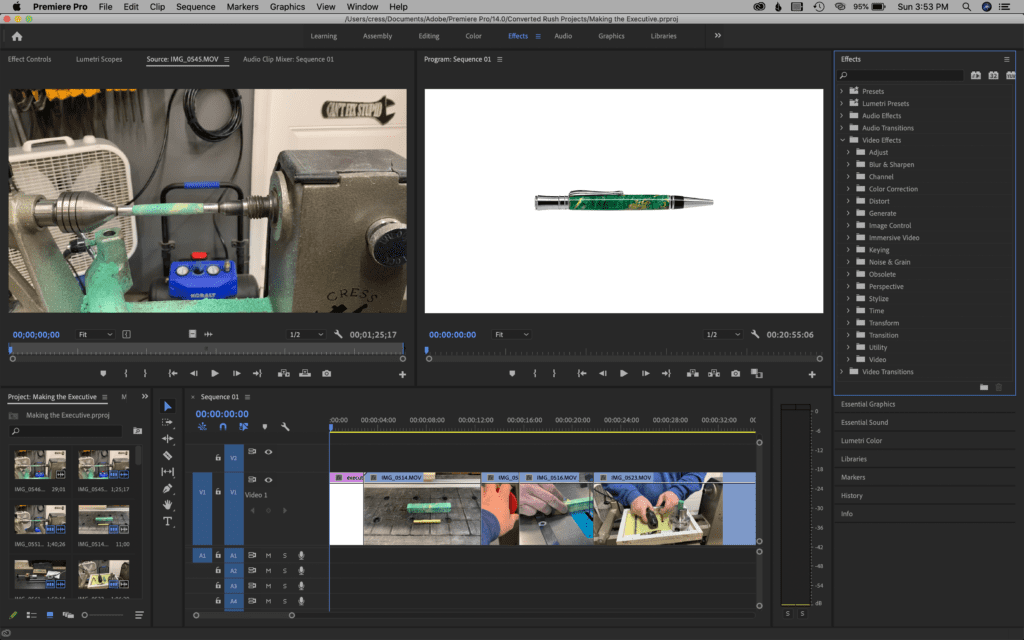
Premiere Pro is the industry-leading video editing software for film, TV, and the web. Creative tools, integration with other apps and services, and the power of Adobe Sensei help you craft footage into polished films and videos.
I came up with this arbitrary goal of a 3-minute long video and I think it would have worked if I was going to narrate the audio but I was being lazy and decided to add captions but that meant I couldn’t speed the video along too quickly otherwise people wouldn’t be able to read. Again, this wasn’t meant to be a tutorial but I didn’t want to frustrate people trying to read either so I arrived at 4:28 and chose a track that sounded like corporate motivation because it was exactly the right length.
Excitedly, I went to the YouTube channel I created in 2018 and realized “I have a lot to learn about having a YouTube channel.” But that wasn’t the time to learn, I just wanted to get the video on the internet so that’s what I did.
I started sharing it on my Facebook page and that was getting some traffic. Then I got the idea to use some of those b-roll clips to make a teaser preview video and that was really fun. I did that whole thing in Premiere Rush. I made a cropped version of it for Instagram because they have to be difficult with their square video format.
And then I saw a lot of traffic to my Etsy store. I’m used to seeing 0 views on a regular basis so for it to go to 49 and 176 over the next few days and then make some sales was awesome! Also, now I have a great video I can share with folks when they ask “How do you make a pen?” It’s the advertisement that keeps on giving.
So go! Make a video. It’ll be worth it.
Thanks for reading!











