How To Use Your Tablet As A Photo Studio
We’ve all been there…
You just made a pen and you’re excited to show it off so you snap a picture with your phone in the garage and you know the photo sucks but you post it to Facebook anyway and add the following disclaimer:
the picture doesn’t do it justice but…
I have good news for you tablet owners! And it’s compatible with all tablets, Apple, Samsung, etc.
- Wipe off your tablet
- Place it face up on a flat surface
- Place your pen on the tablet
- Try to position yourself in such a way to block any direct light to avoid major highlights on the shiny parts of the pen
- Take a picture
iPad on the Bed
As you can see here, you need to be aware of what’s on the walls and ceiling wherever you place the tablet. I did take the picture here but I was able to snap it at an angle that removed the picture of the bicycle.
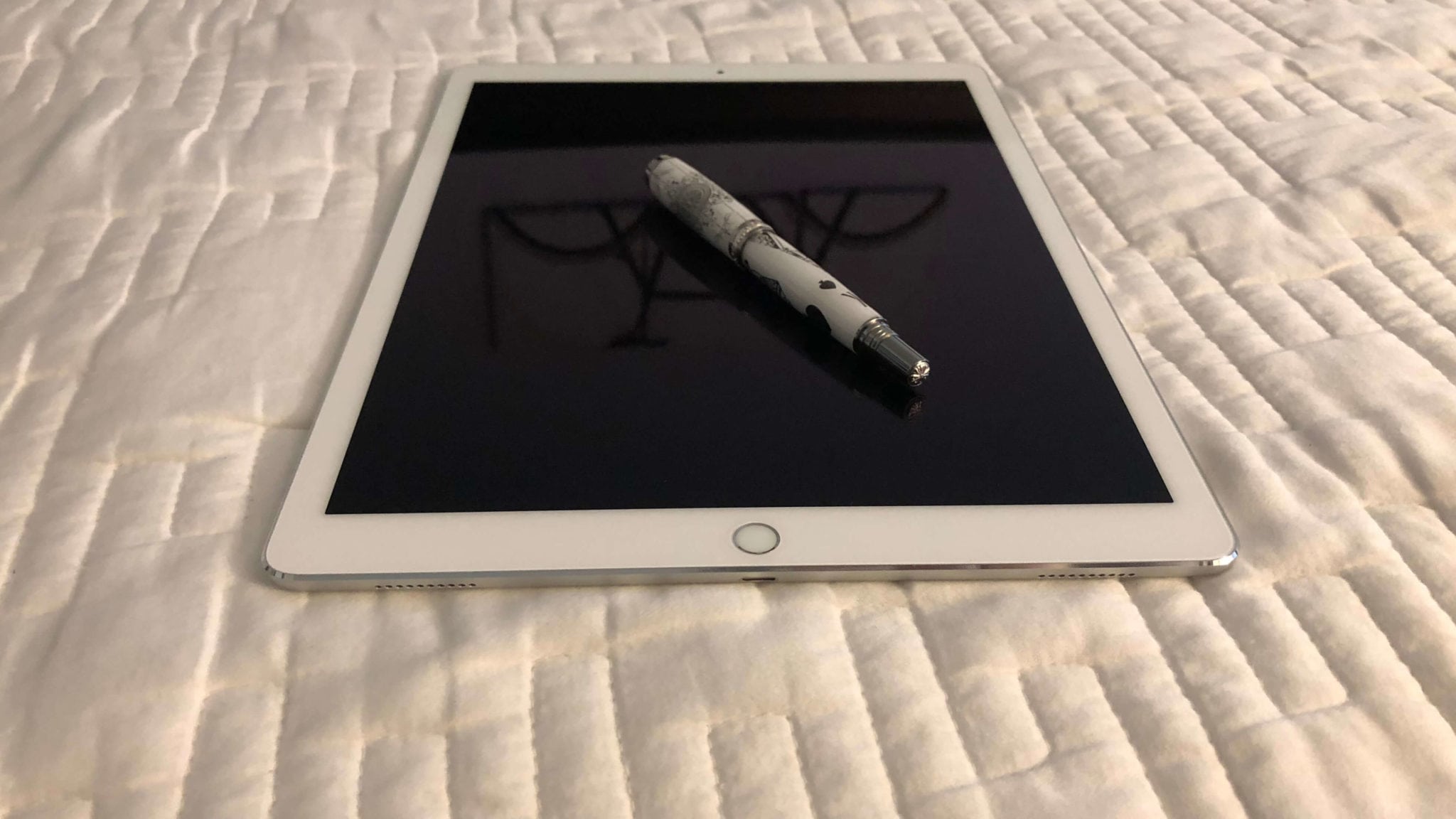 Pen on iPad on bed
Pen on iPad on bed
The Result
This is what came directly from the camera on my phone. It’s really not a bad picture.
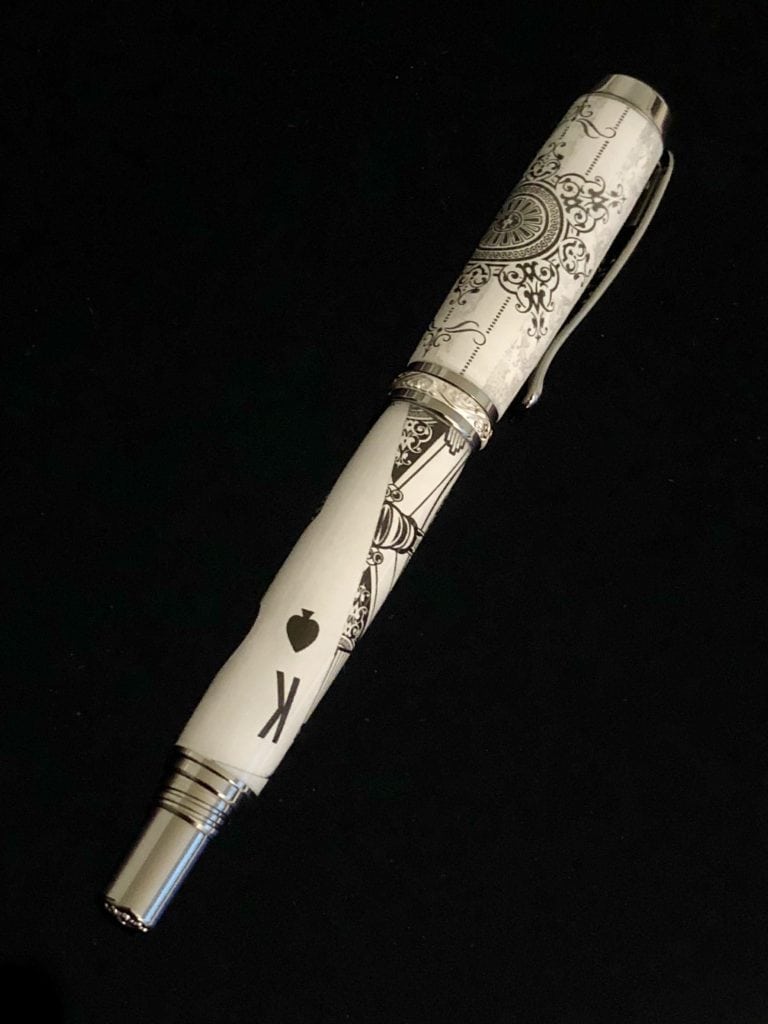 Patterson Grant TruCard blank on Jr Joshua kit.
Patterson Grant TruCard blank on Jr Joshua kit.
Same image: I set the white balance in Photoshop and removed the gray spots.
 Retouched: Patterson Grant TruCard blank on Jr Joshua kit.
Retouched: Patterson Grant TruCard blank on Jr Joshua kit.
I realize this technique won’t work for all pens and I’m not suggesting you use it for all your final product photos but just wanted to share it with you because it is a simple way to achieve a pretty good photo.







